How to Use MatchFetch
Follow these steps to download and export your AncestryDNA matches for research and analysis.
Follow these steps to download and export your AncestryDNA matches for research and analysis.
pip install fletpip install requestspip install flet requests
cookie.txt in the
MatchFetch folder.name1=value1; name2=value2; ...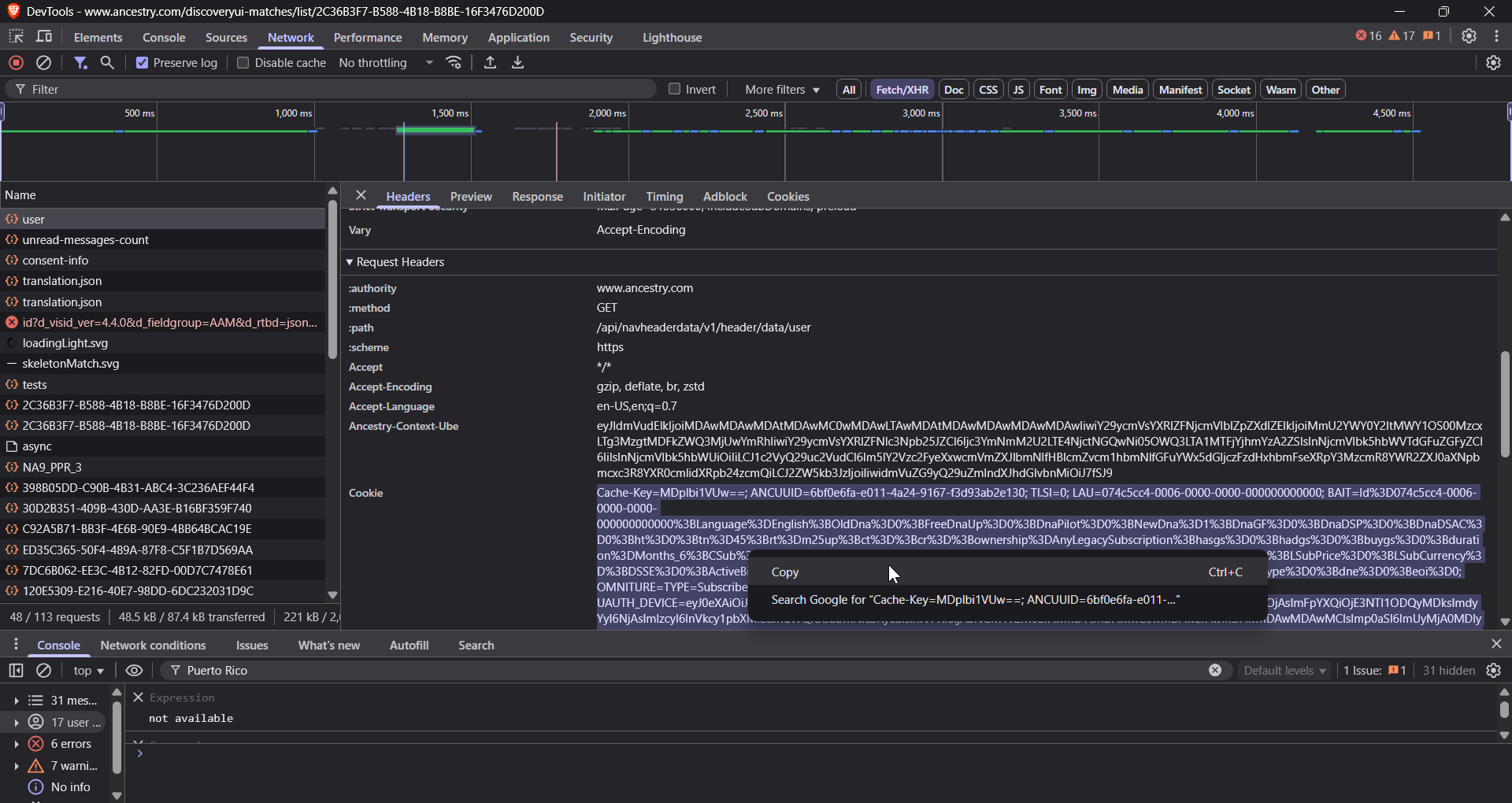
cookie.txt if you log out or your session expires.
python matchfetch.py in your terminal.cookie.txt and make sure your session is still
valid.